Release Notes
Change Log
Installing SML/NJ
- macOS installer package for 64-bit Intel hardware
-
We provide a 64-bit installer for Intel Macs:
The macOS installer (on Intel) puts SML/NJ in the directory /usr/local/smlnj; if you have a previous version installed, then it will be updated in place. If you wish to install at a different location, you should use the build procedure for Unix systems.
The installer works on macOS Catalina and later, but you will need to right-click on the installer to launch it, since it is not a notarized installer.
- macOS on 64-bit Intel hardware from GitHub
-
Follow the instructions in the project README for building the system from the repository sources. The 2022.1 boot files can be found http://smlnj.cs.uchicago.edu/dist/working/2022.1/boot.amd64-unix.tgz.
- macOS on Apple Silicon
-
We are currently working on a native port of SML/NJ for Apple's new Arm-based hardware. Meanwhile, version 110.99.3 is known to run on Apple Silicon Macs using the Rosetta2 emulation system.
- Linux
-
Because of an issue with LLVM and ELF object files that we have not yet figured out, this version does not support Linux.
- Microsoft Windows
-
This version does not support Windows.
Send comments to
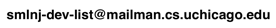
Copyright © 2022, SML/NJ Fellowship.